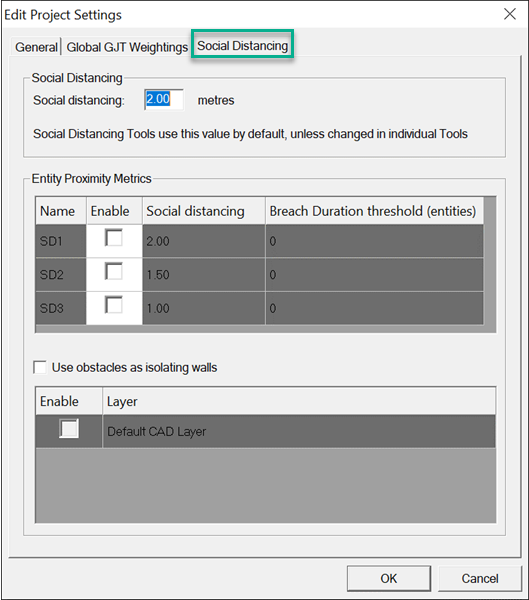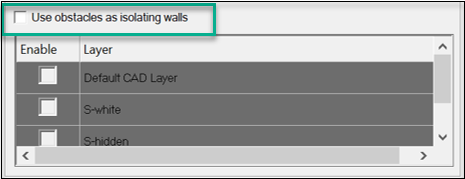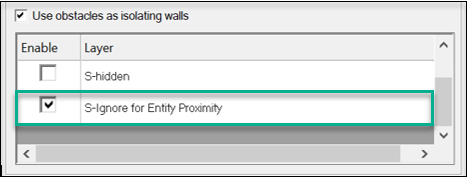Social Distancing Metrics
LEGION social distancing supports analysis of up to 3 different social distances at once.
Social distances are defined in Project Settings, under the Social Distancing tab.
- Proximity
Count – for an entity, the number of other entities within social
distance(s).
Instantaneous value.
- Current Breach
Duration – for an entity, the length of time that the count of
other entities, above a predefined threshold, have been within social
distance(s).
Pseudo-instantaneous value – for an entity, time accumulates until the number of other entities within social distance(s) drops below a defined threshold.
- Total Breach
Duration – for an entity, the total duration of all recorded Entity
Proximity Breach Times.
Cumulative value.
Metrics SD1, SD2 and SD3 can be customised to between 0.6m and 10m:
All SD1, SD2 and SD3 metrics support a customizable Breach time threshold. For each entity, this is minimum number of other entities within social distance needed to increment Current Breach Duration.
- The default value is zero, meaning any entities within social distance of another entity contribute to breach time;
Example:
SD1 specifies a breach time threshold of 3 entities. 1 or 2 entities within social distance of an entity will not contribute toward Current Breach Duration Time. 3 or more entities within social distance of an entity will contribute 0.6s toward Current Breach Duration.
- A wall between two rooms counts as an isolating wall. People may be able to see each other through a window in the wall but cannot make physical contact. These obstacles should be included for wall checks.
- Rope barriers defining a corralled queue are not isolating walls. People can still come into contact with others across these barriers. These obstacles should be excluded for wall checks.
To consider obstacles when calculating Entity Proximity Metrics, please tick the box Use obstacles as isolating walls, then place a tick in the Enable column for each CAD Layer you want to use for wall checks. For example: